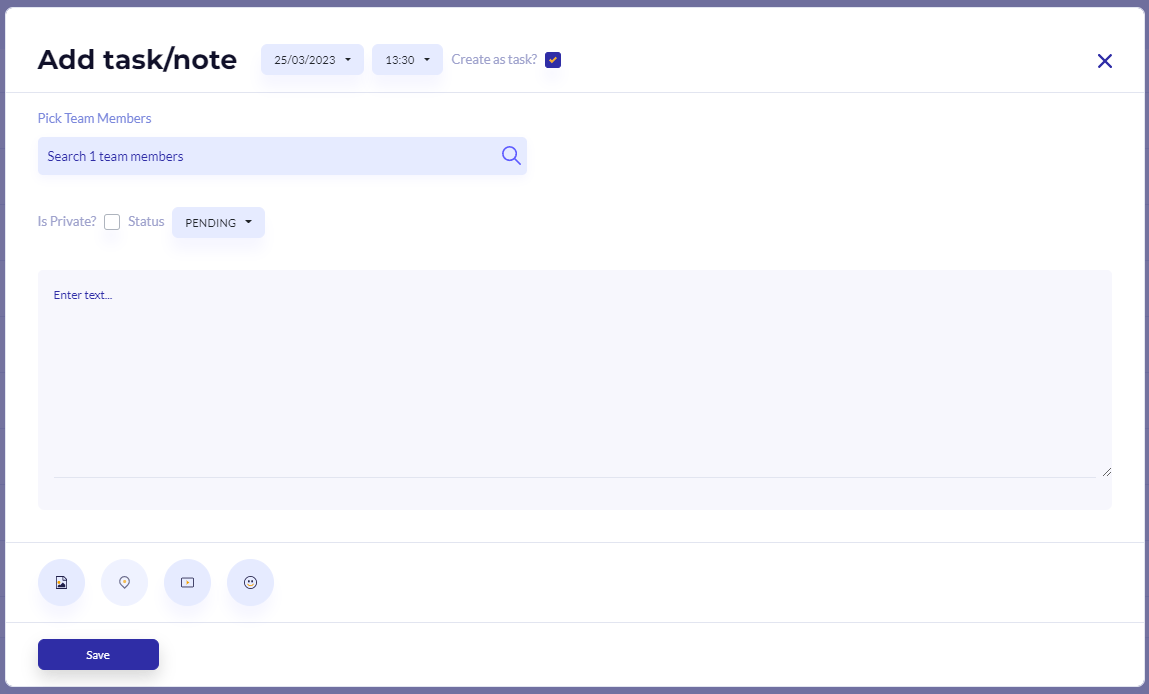As well as social media posts, you can use the calendar to schedule tasks and keep notes. These two functions are very similar to each other, the difference being that if you tick the box marked “Create as Task?” it will have a status of either Pending or Complete.
When you complete a task, mark it as Complete and it will receive a tickmark on the calendar screen.
Pickinng Team Members to assign a Task or Note will send them an email and light up the Bell icon on their Kirmada screen.
Finally, marking a Task or Note as Private will ensure no other team members can read it.