Affiliate Resources
Images, banners, logos and videos… All the resources you need to promote Kirmada in your channels. There are restrictions on how you may use these materials, so please familiarise yourself with our Affiliate Terms before use.
Logos

Black text logo for use on light backgrounds

White text logo for use on dark backgrounds
K icon for use on light backgrounds
K icon for use on dark backgrounds
Screenshots
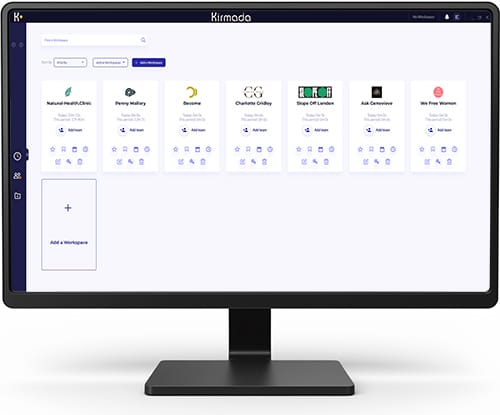
An example Home Screen showing seven Workspaces already created
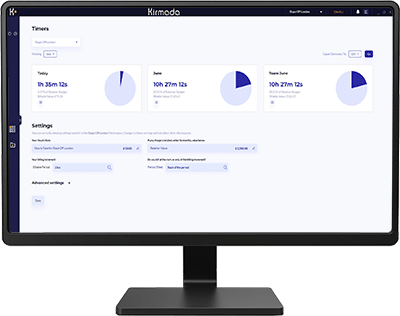
The Timer Summary screen, showing how much billable time has been accrued this day and this month
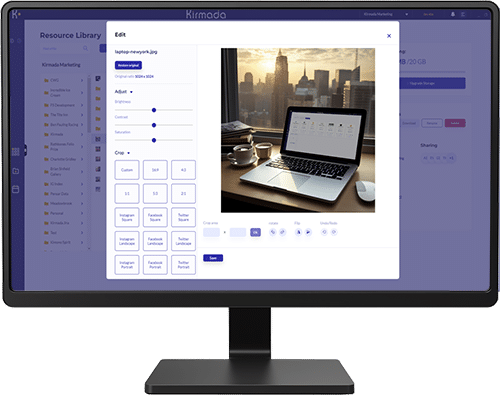
The Image Editor screen, which allows you to edit images directly within the social media editor
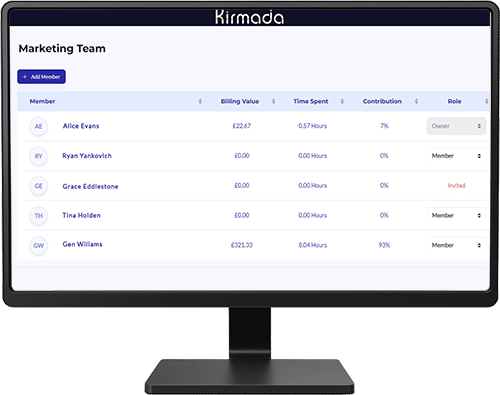
The Teams screen gives you an instant overview of each person’s billable contributions to the team
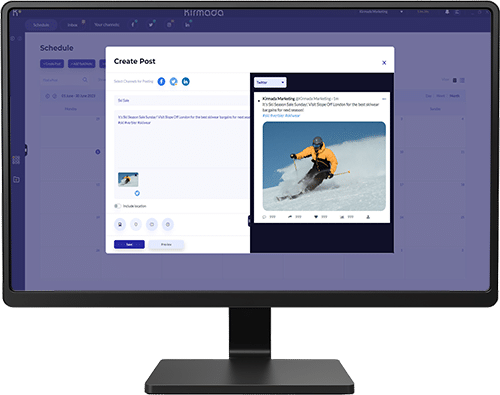
The Social Media Post Editor lets you create and schedule all your social posts in one place
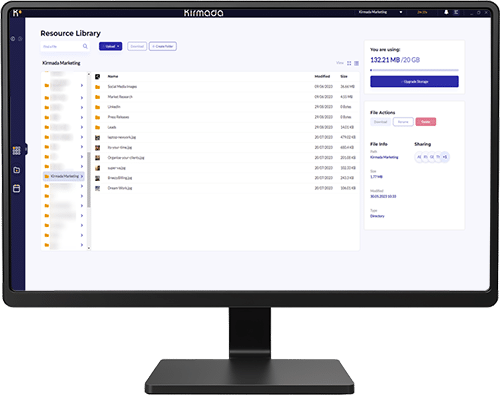
The Resource Centre lets you keep all the files you need for a Workspace right inside it
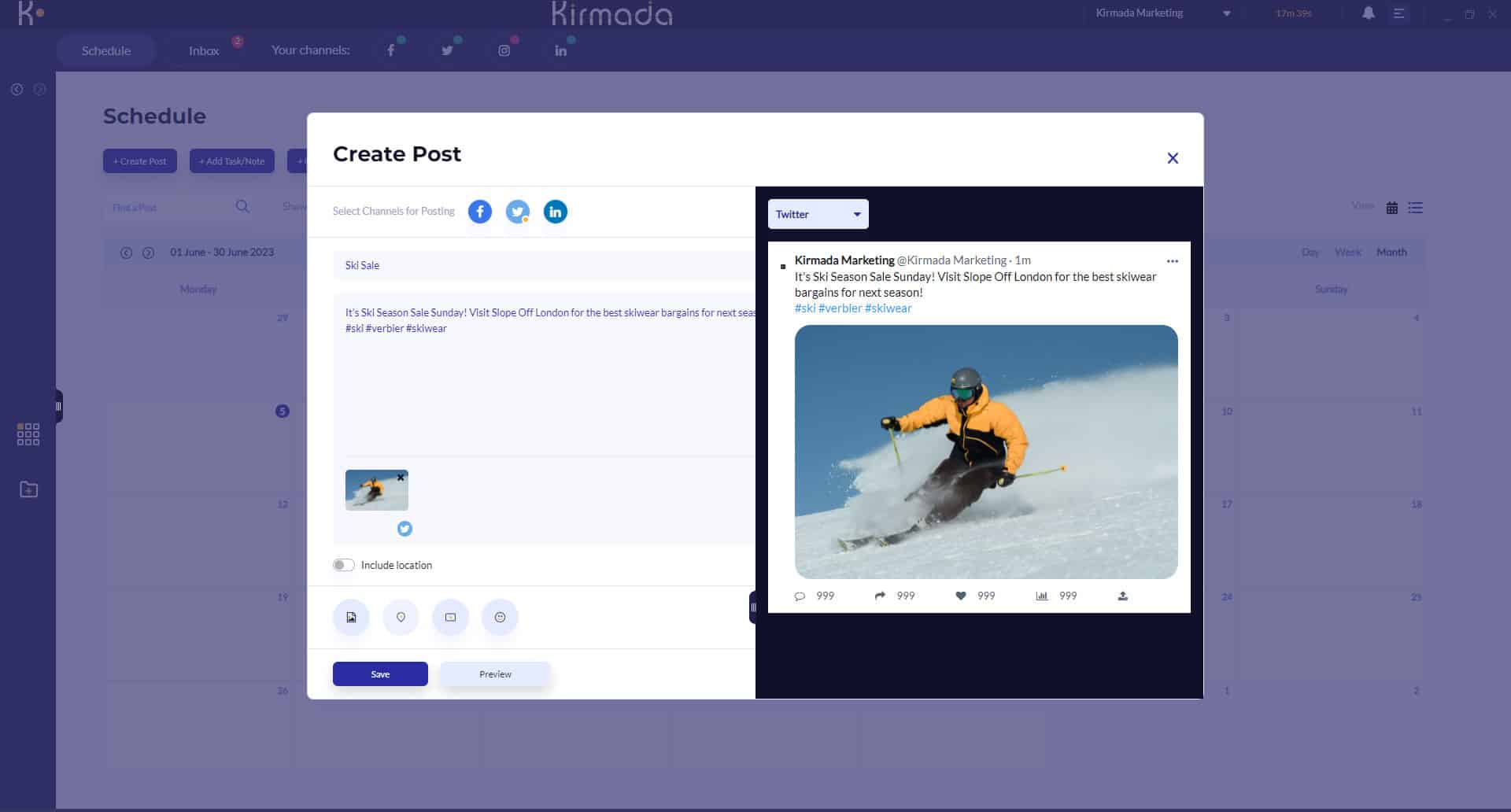
The Social Media Post Editor, screenshot, without bezel
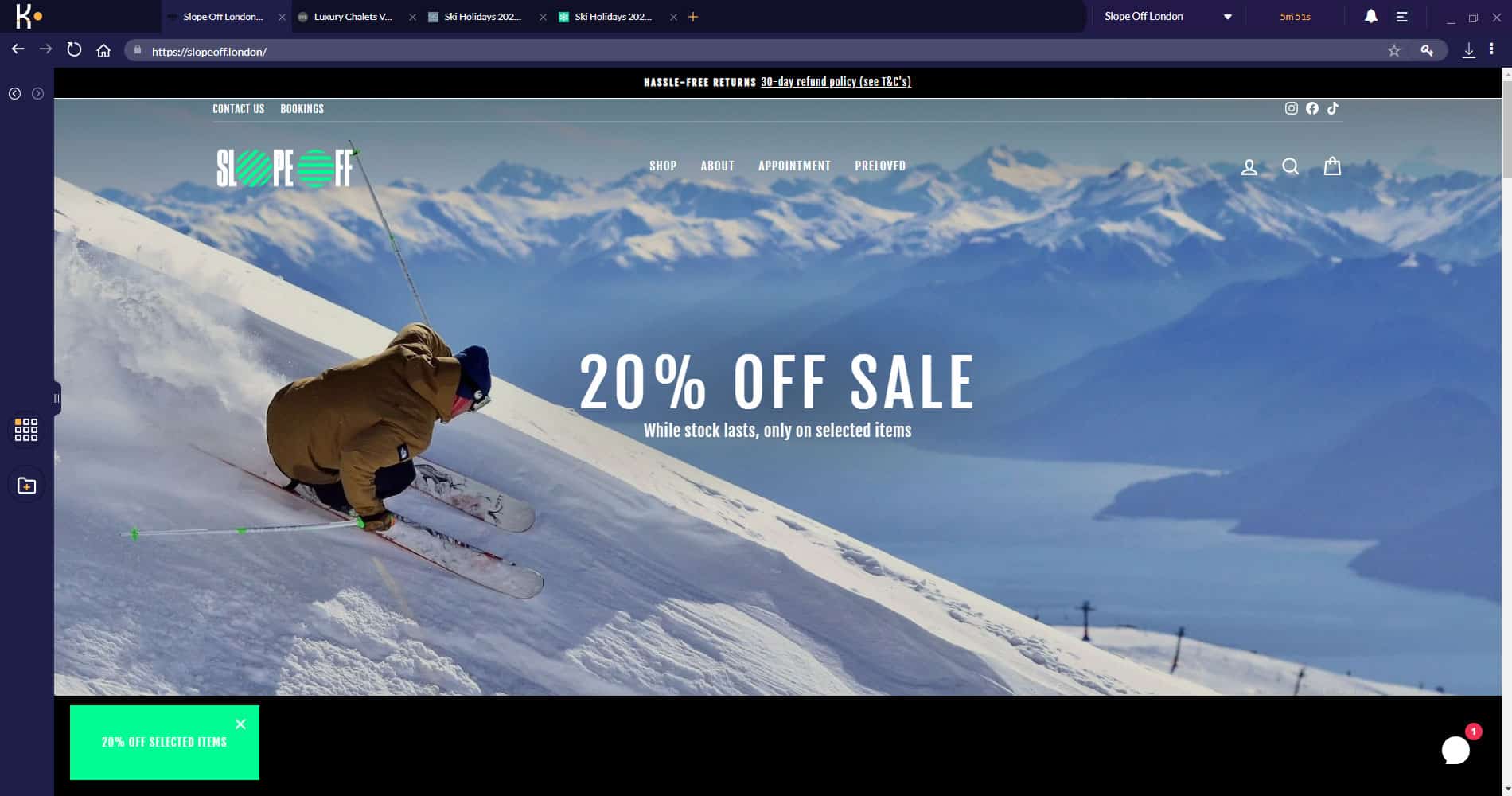
Inside a Workspace, screenshot, without bezel
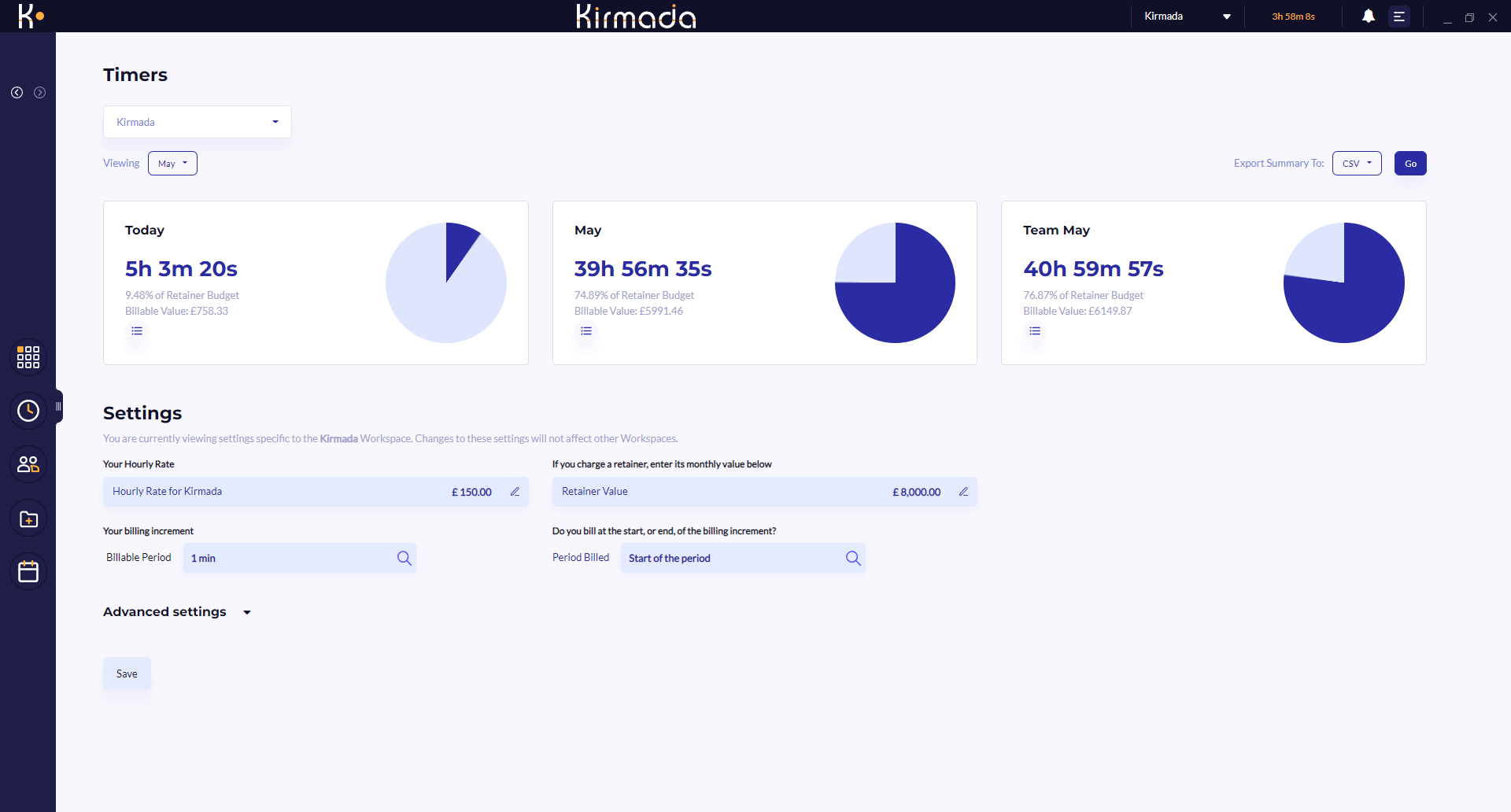
Timer screen, screenshot, without bezel
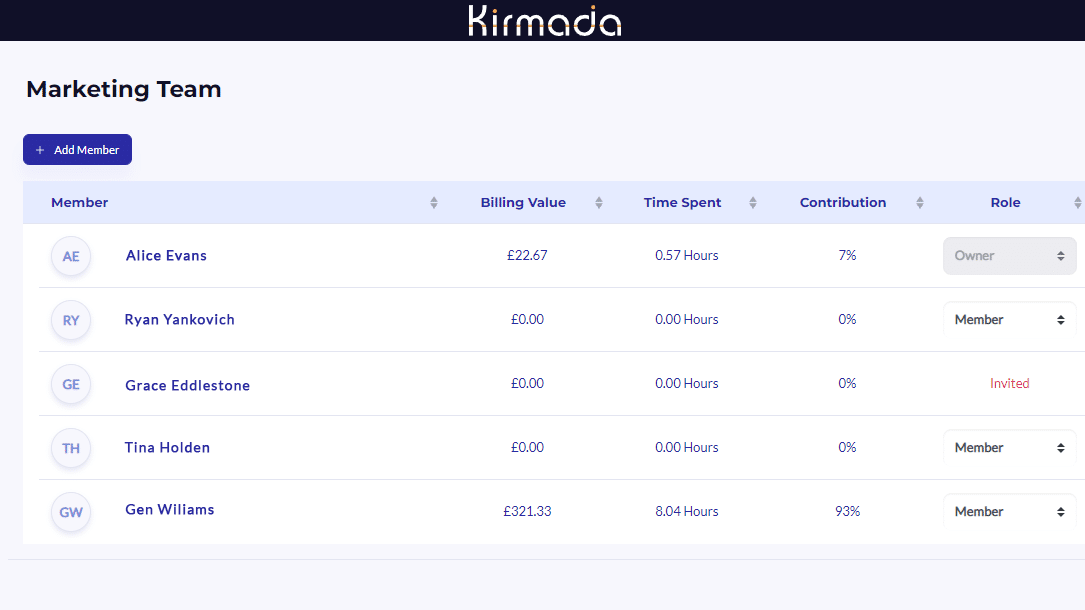
The Team Overview screen, zoomed screenshot, without bezel
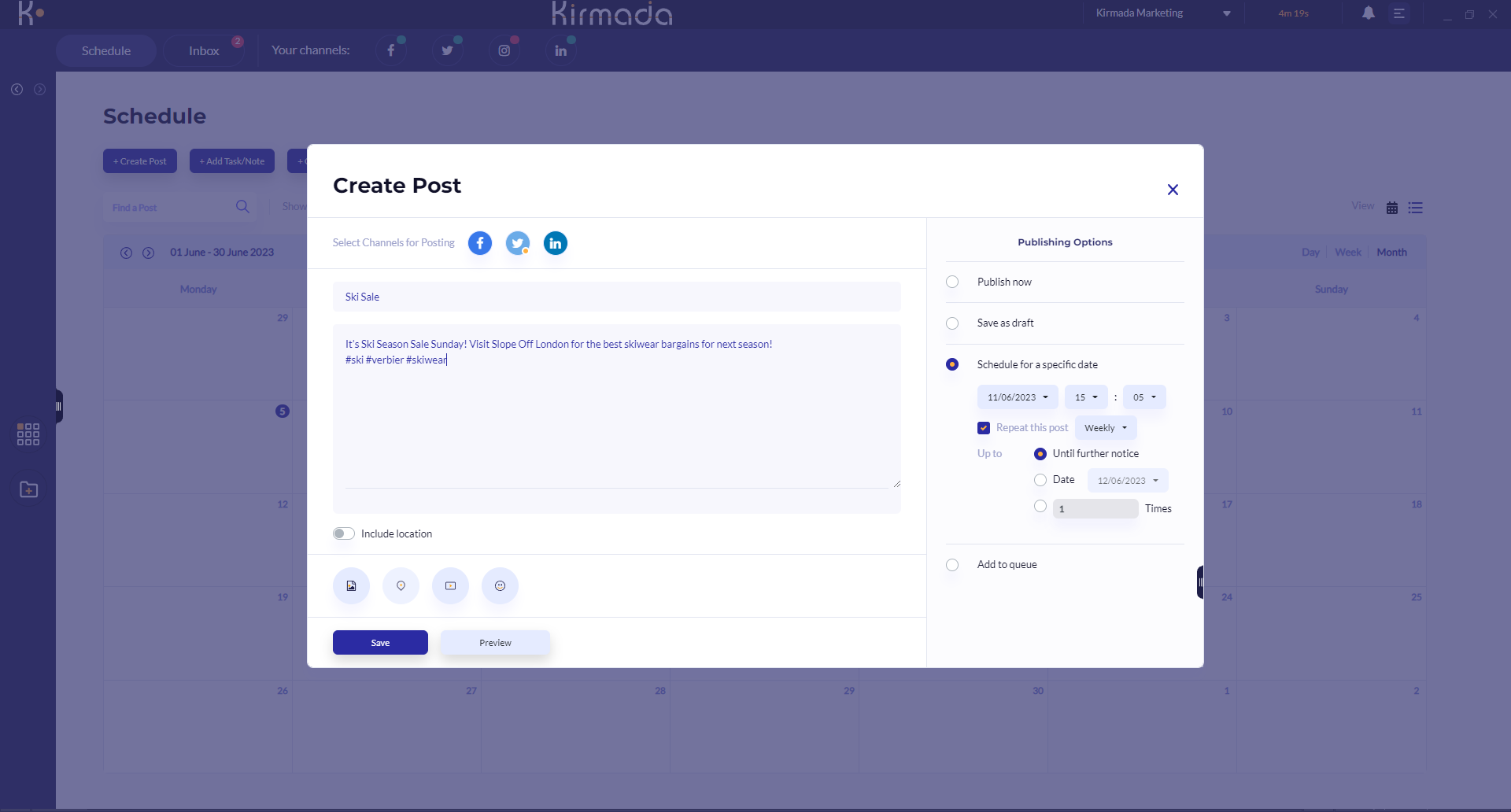
The Social Media Post Editor, without preview, showing the scheduling options, screenshot, without bezel
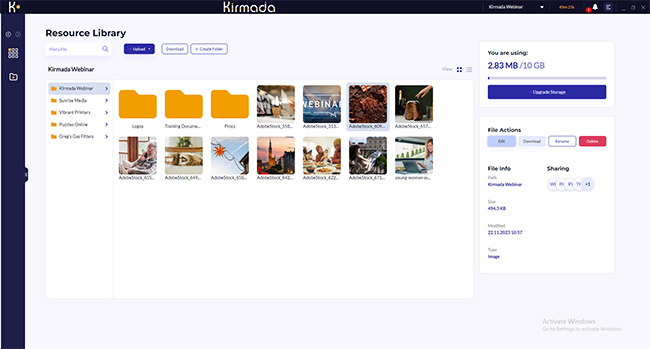
The Resource Centre, large icon previews, screenshot, without bezel
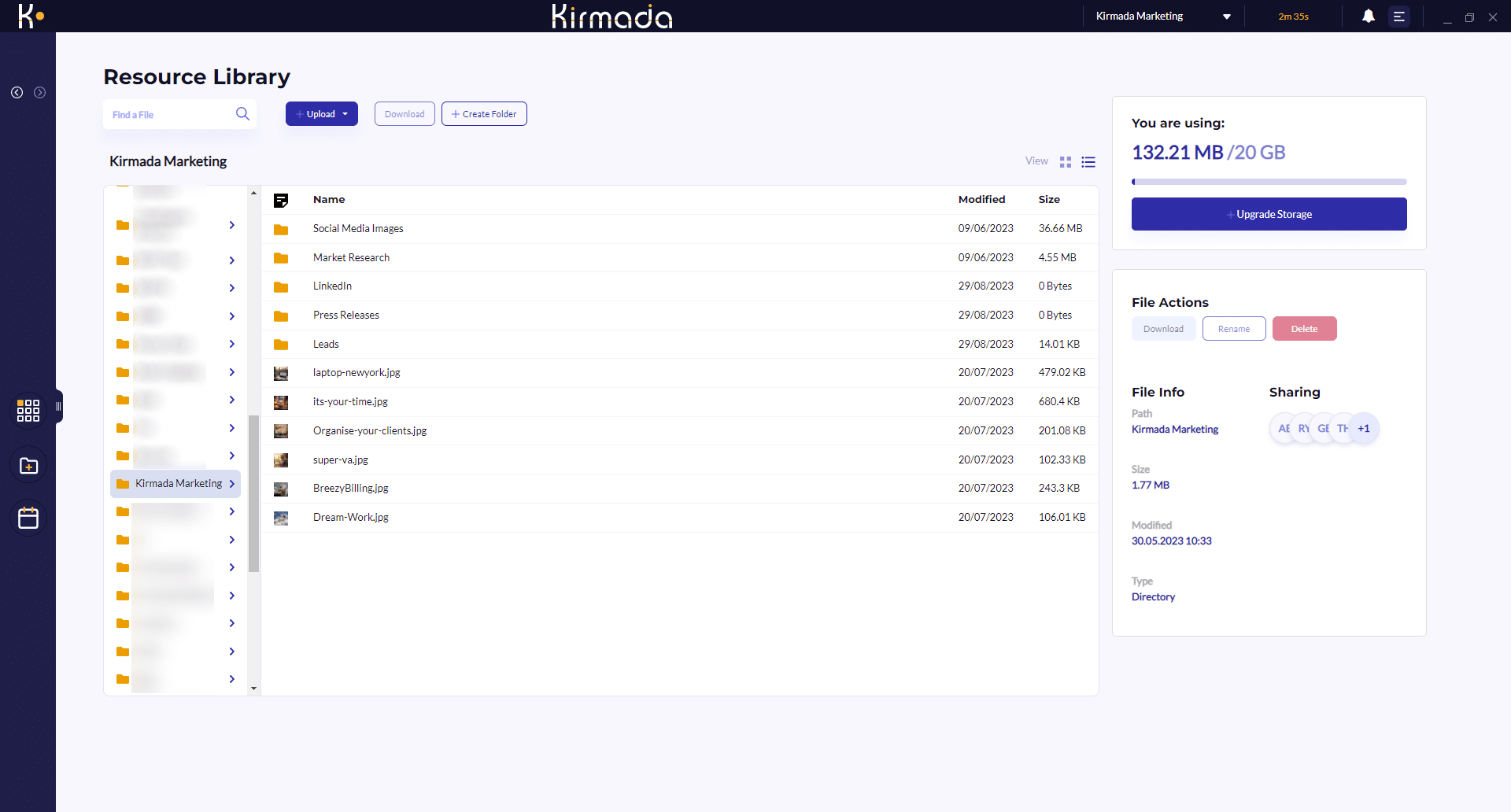
The Resource Centre, details view, screenshot, without bezel
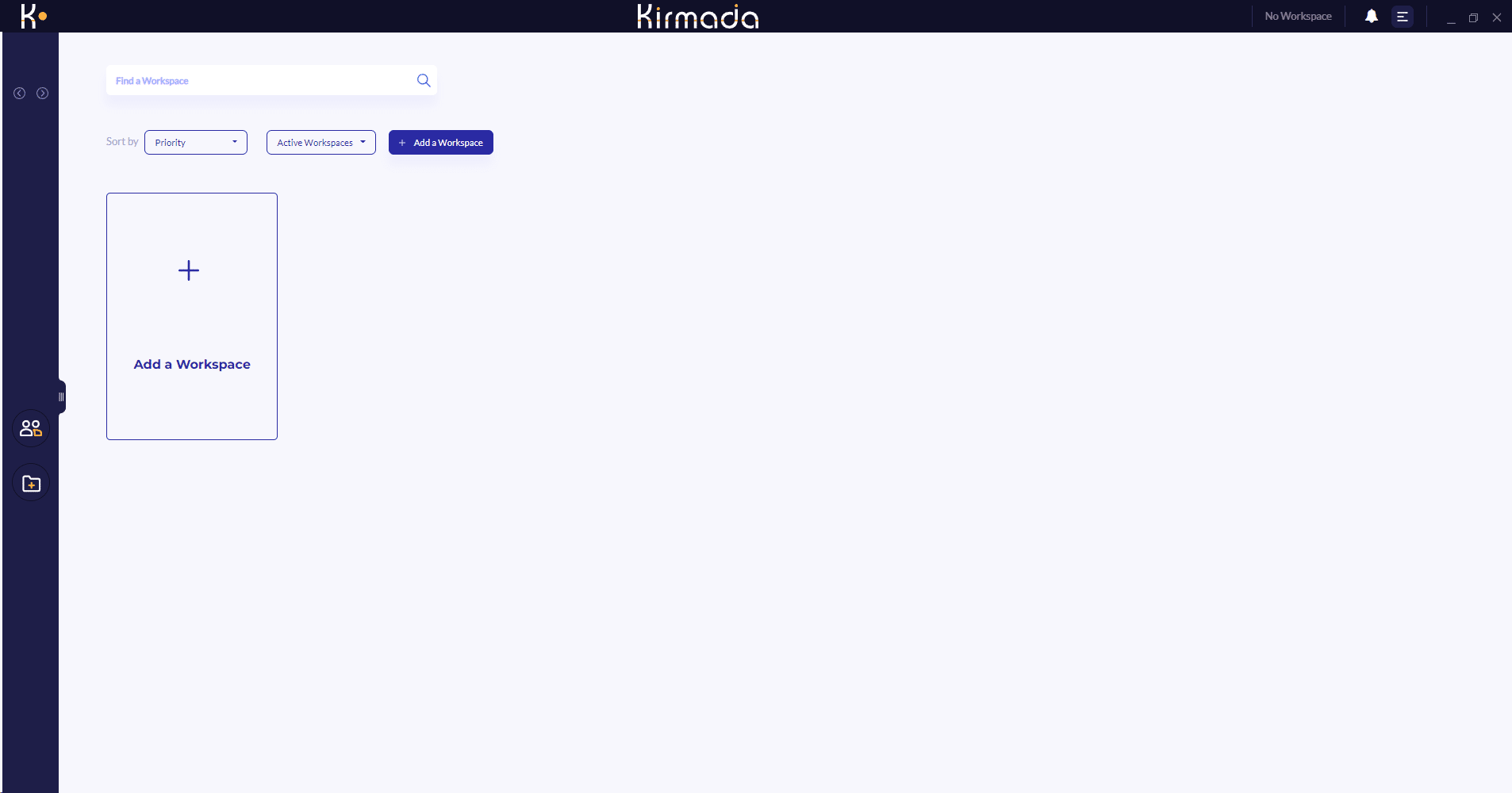
The Home Screen, unpopulated (i.e. no Workspaces created yet), screenshot, without bezel
Banner Adverts
350 x 250px “Love your clients, not your messy browser”

350 x 250px “A browser for freelancers”

300 x 250 “Freelancers – Stop Wasting Time”

Wide Skyscraper – “Finally, A Browser Made for Freelancers!”

Wide Skyscraper – “Love your clients, not your messy browser”

Wide Skyscraper – “The Multitasking Myth”
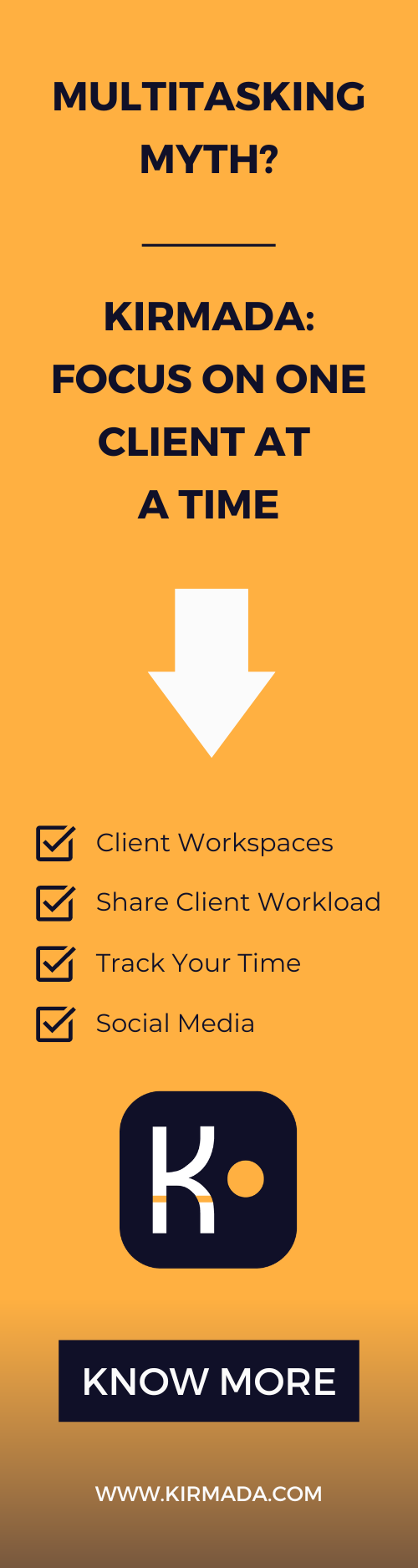
Leaderboard – “Drowning in Tabs?”

Leaderboard – “Finally, a Browser for Freelancers”

Leaderboard – “Freelancers, Stop Wasting Time”

Videos
Kirmada Overview, piece to camera
Animated Overview
Kirmada, The Movie

