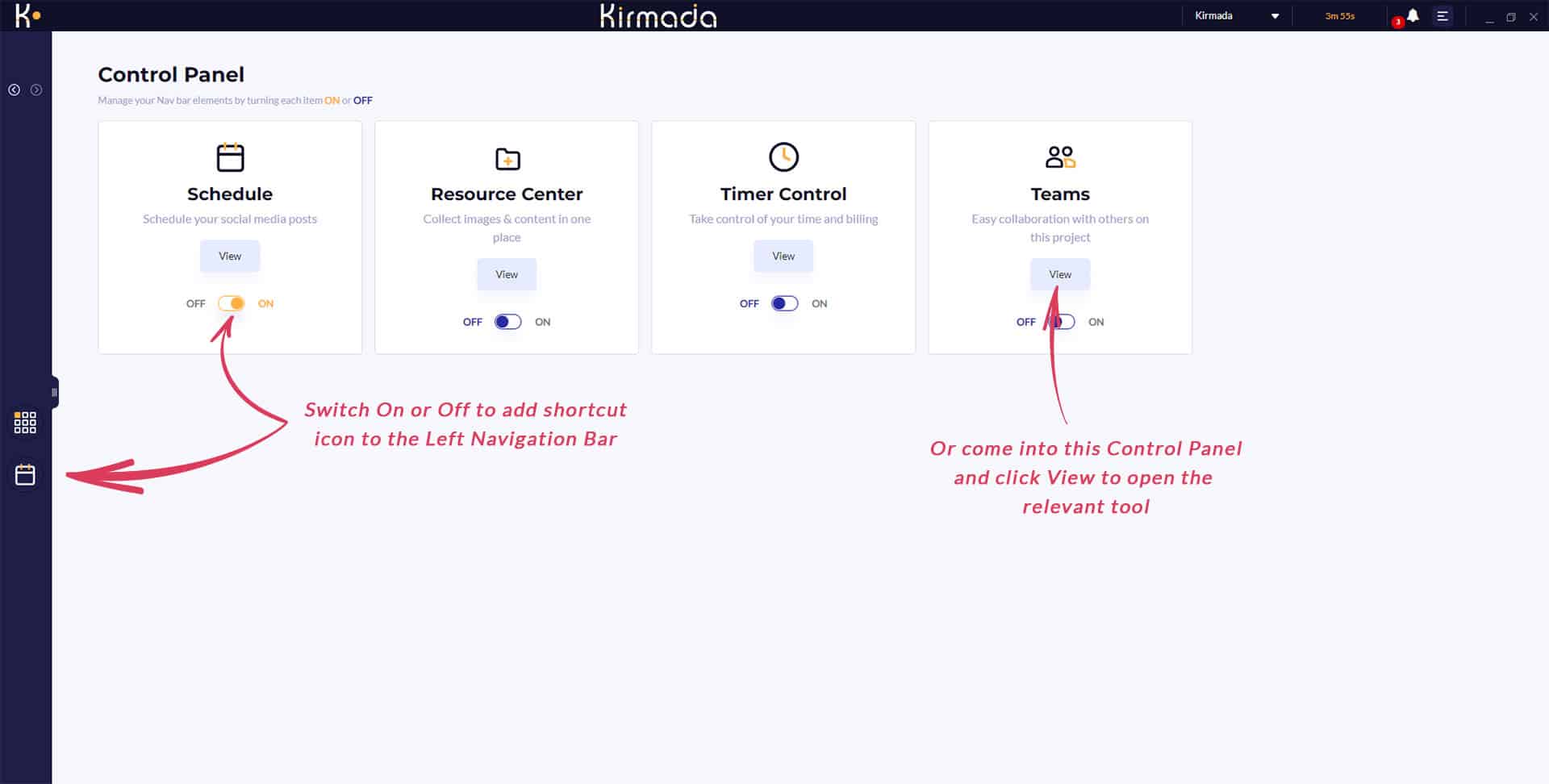Using the Control Panel
The purpose of the Control Panel is to let you access four primary tools which live inside your Workspace:
- The Social Media Scheduler / Calendar
- The Resource Centre
- Timer Control
- Teams
Clicking View takes you into that section (remember, you can use the circled Back & Forward buttons at the top of the Left Navbar to come back).
Each card has an On / Off switch which displays a shortcut icon to View on the Left Navbar so you can access that tool in one click. This is handy if you need to access one of the tools frequently.
Note: The Control Panel is Workspace specific, so changes you make in one won’t affect other Workspaces. Likewise, apart from the Resource Centre, the tools are all uniquely tied into each Workspace too.