There are two methods to assign your Workspace a logo – either using a website’s favicon or by uploading an image from your computer.
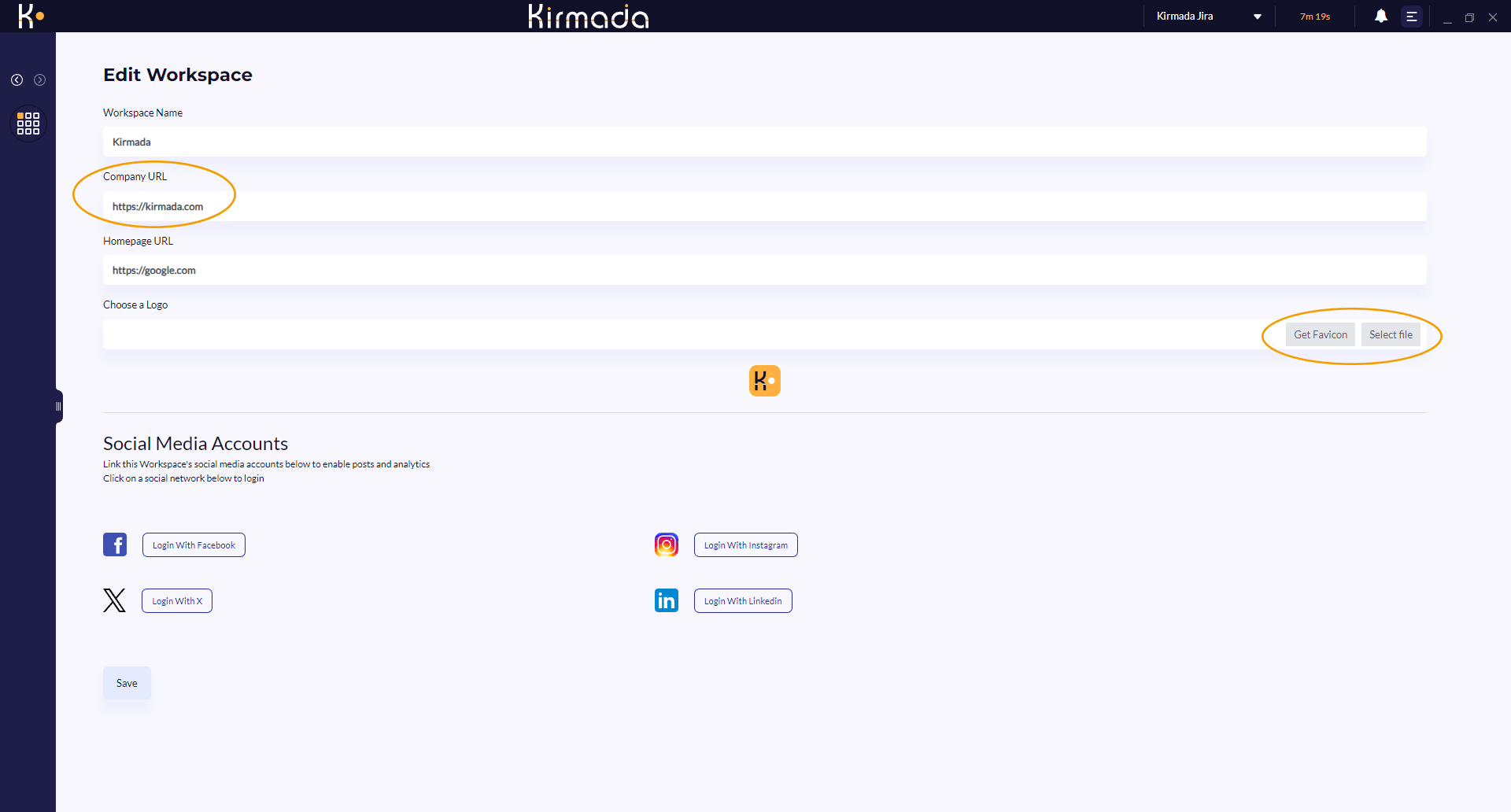
To use a Favicon
To use a Favicon as your logo, first make sure there is a valid URL in the Company URL field. This will usually be the URL for your client’s website, but can be any URL you like.
Next, click the Get Favicon button.
If there is a Favicon set on the website it will be attached as the Workspace’s logo.
Finally, click Save to lock in the changes.
To Upload a Logo
If you have a graphic file you’d like to use as the logo, just click the Select File button and choose a file on your computer to upload.
Click Save to lock in the changes.


