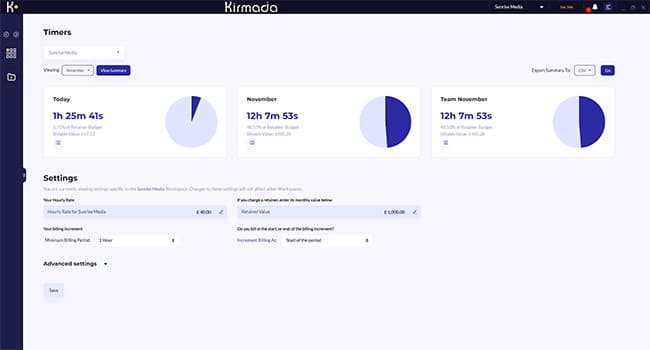You can start investigating your Workspace timers from the Home Screen by clicking on the clock icon on the Workspace card.
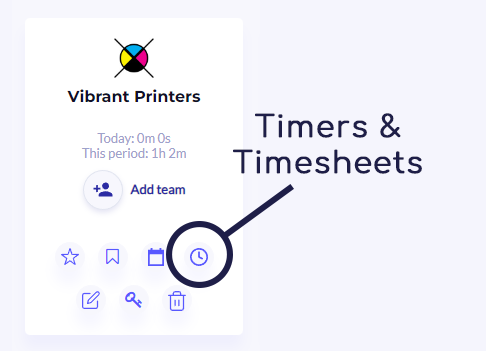
The first screen you see is the summary. Here you can see three cards with Today’s timer, This Period’s timer and the Team timer for This Period.
Each card shows you how many hours have been accrued, the value of that time in your currency and what percentage of your budget it represents.
The pie charts graphically illustrate the same information as above, calculated using the hourly rate and retainer / budget values entered in the Settings section.