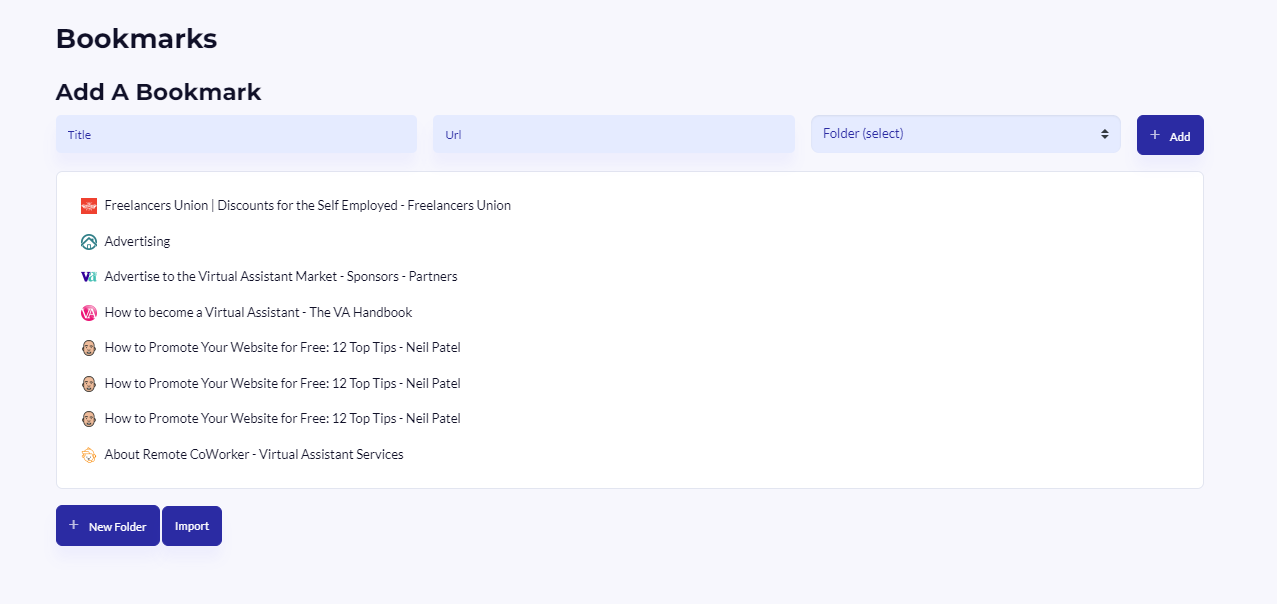Each Workspace contains a powerful bookmark manager which is accessed by clicking the Bookmark Manager icon on the Workspace card.
Clicking the icon will open up the manager as a browser tab inside the Workspace.

The bookmark manager is a drag-and-drop interface, so you can reorder your bookmarks, create folders, drop bookmarks into folders, create sub-folders etc.
Double clicking on any bookmark will open it in a new tab.
When you’re finished editing bookmarks, just close the tab – everything will be saved before you exit.