You can view and edit your Teams by clicking the Team icon on the homepage (see below). Clicking on the icon will take you to a Teams Homepage where you can see and edit all the Workspaces you have invited others too.
Click ![]() to edit the Team.
to edit the Team.
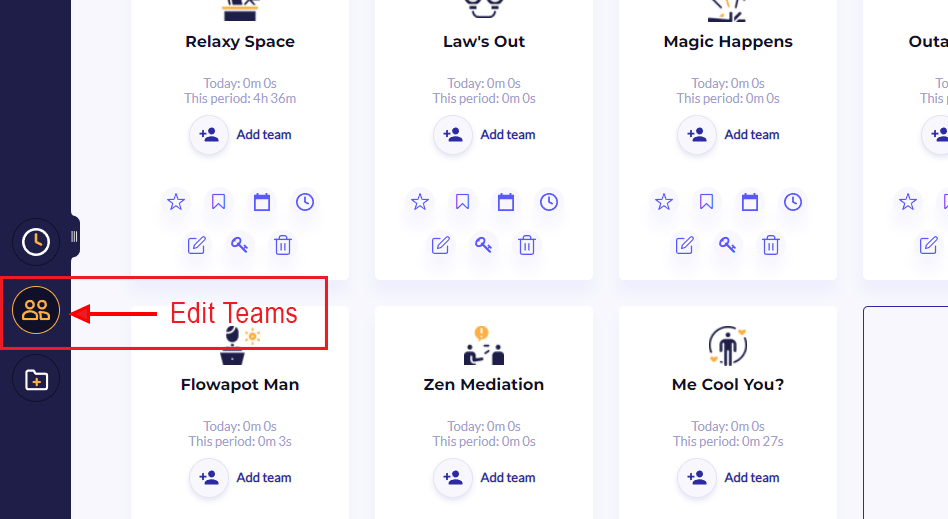
You can view and edit your Teams by clicking the Team icon on the homepage (see below). Clicking on the icon will take you to a Teams Homepage where you can see and edit all the Workspaces you have invited others too.
Click ![]() to edit the Team.
to edit the Team.
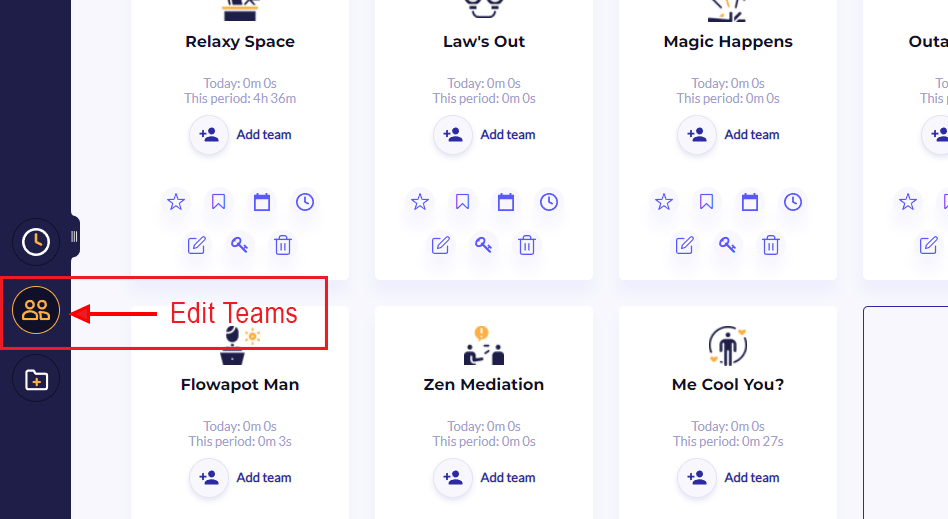
Just ask Holly, our friendly AI assistant. Phrase your questions in plain English for best results.
