To create a new Workspace, simply click one of the two “Add Workspace” buttons on the Home Page, shown below.
You cand find one at the top of the screen, the other is shown at the end of your existing Workspaces.
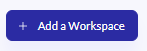

To create a new Workspace, simply click one of the two “Add Workspace” buttons on the Home Page, shown below.
You cand find one at the top of the screen, the other is shown at the end of your existing Workspaces.
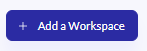

Just ask Holly, our friendly AI assistant. Phrase your questions in plain English for best results.
