Queues are a great way to add posts to your social feed on a regular basis – simply create a queue, schedule when it should post content, then finally add some posts to it.
The queue will automatically send the next post queued at the scheduled time.
So, how do you add posts to a queue?
Create the Queue
In order to place posts into a queue, you first need to create the queue. Go into the Schedule and click the Create Queue button.
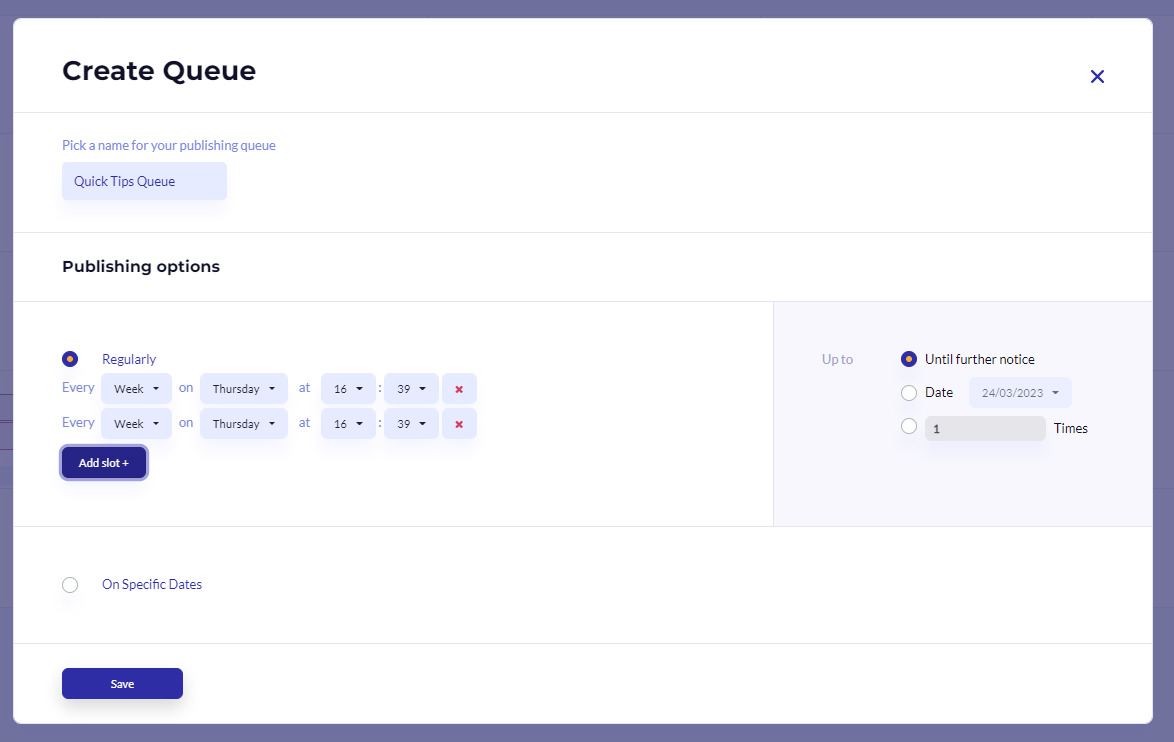
Name the queue, and then select when you’d like the queue to publish your posts. You can choose a regular slot like daily, weekly or monthly, or choose specific dates and times.
Then tell it when you’d like to STOP publishing – your options are to keep going until you delete the queue, on a specific date or to simply post x number of times.
Now you can add posts to the queue and they will be sent out according to your schedule.


