You can change the date range being reported on in the timer screen by changing the dates in the “Date From” and “Date To” fields at the top of the timer screen.
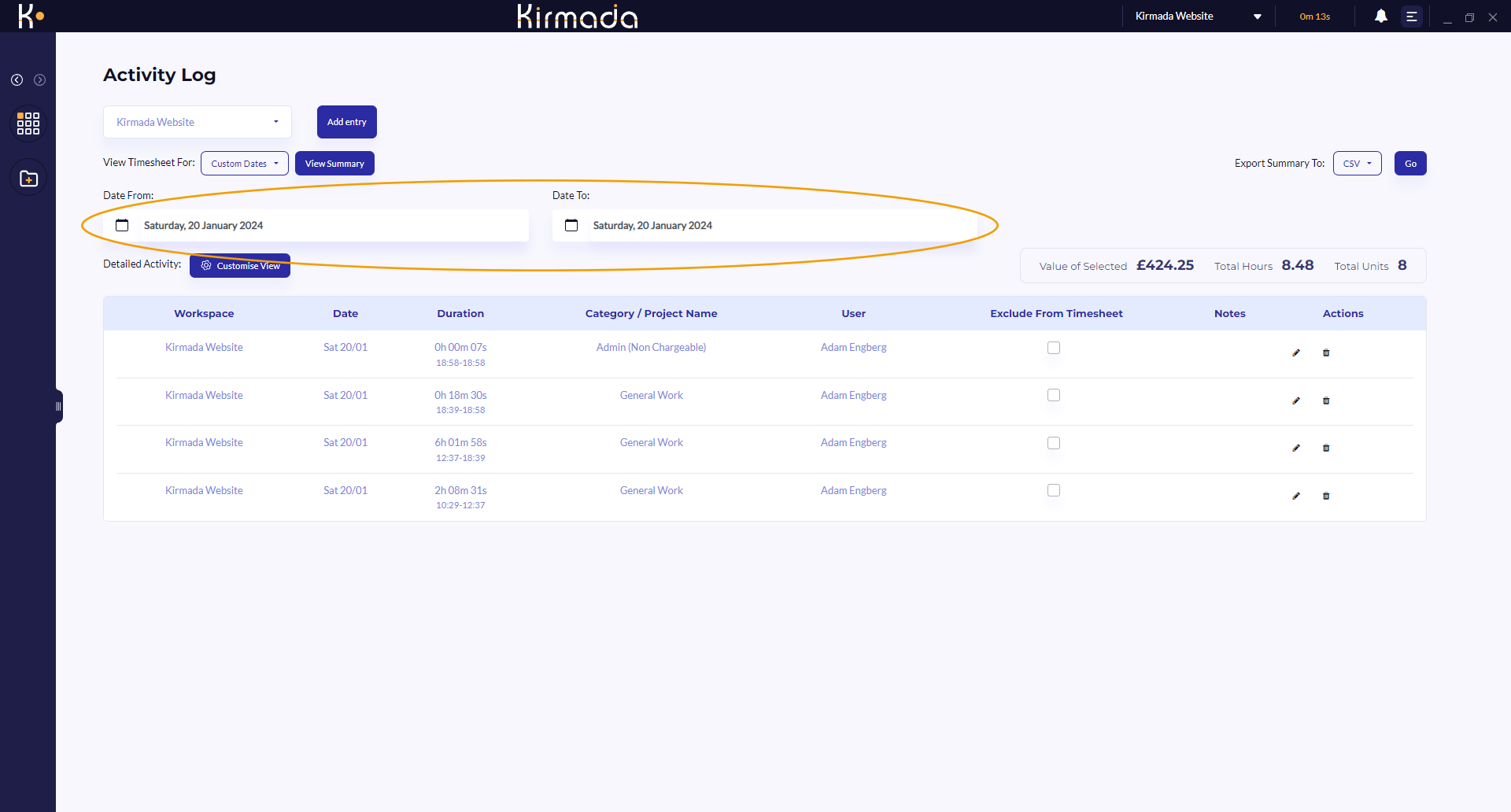
You can change the date range being reported on in the timer screen by changing the dates in the “Date From” and “Date To” fields at the top of the timer screen.
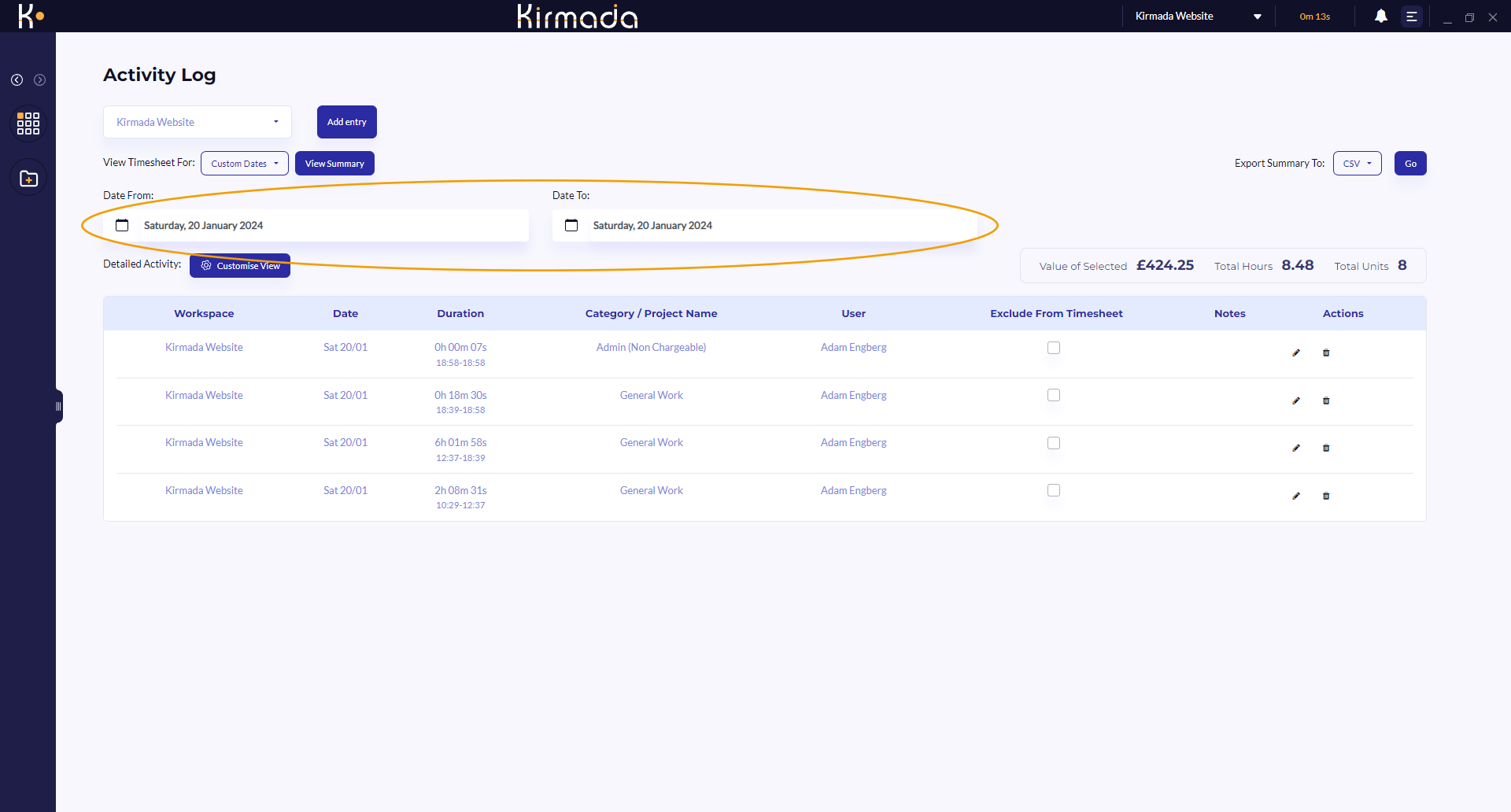
Just ask Holly, our friendly AI assistant. Phrase your questions in plain English for best results.
