Queues are an ideal way to publish posts on a regular basis – simply create a queue, tell it when to post, then add some posts to it.
The queue will automatically publish posts in the order they were added.
So, how do you add posts to a queue?
First, Create the Queue
In order to place posts into a queue, you’ll need to create the queue first. Simply go into the Schedule and click the Create Queue button.
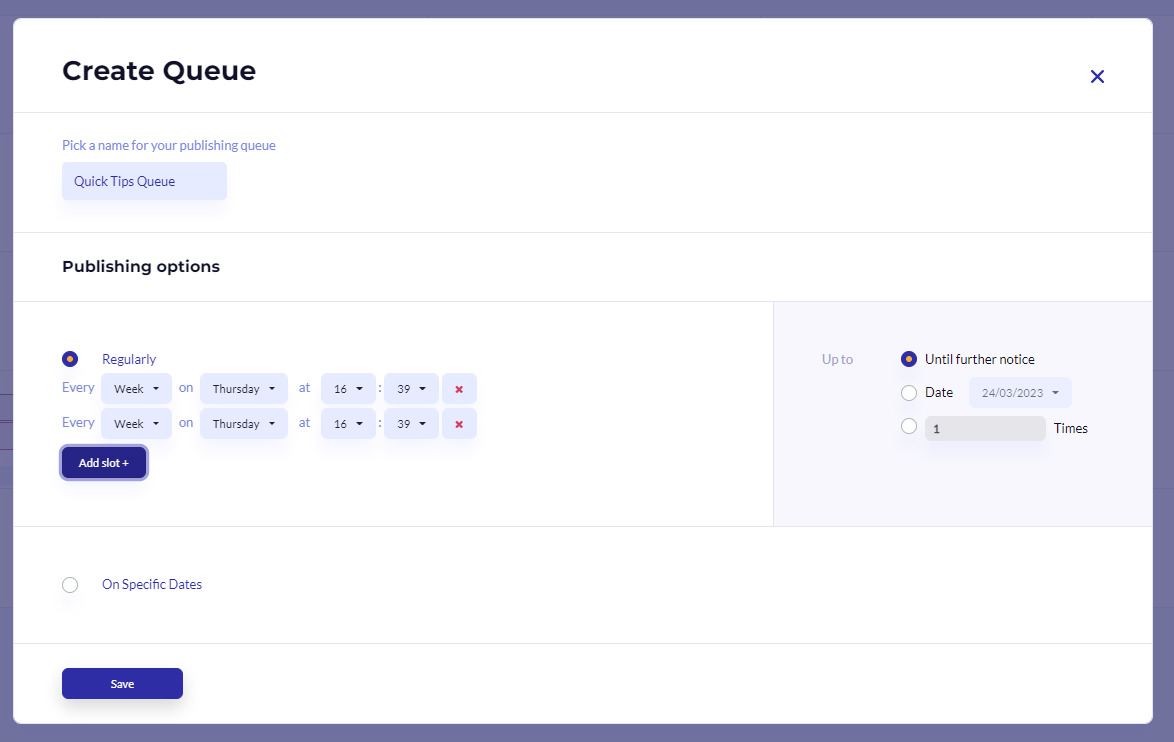
Next, name the queue so you can identify it easily (something like Monday Morning Motivation is great), and then select when the queue will be published – perhaps on Monday mornings!
You can choose a regular publishing slot like daily, weekly or monthly, or choose specific dates and times if you prefer.
Finally, you can also tell it when to stop publishing the queue if you want to.
Create Your Post
Now create a post and you’ll notice that you can now choose “Add to Queue” in the publishing options.
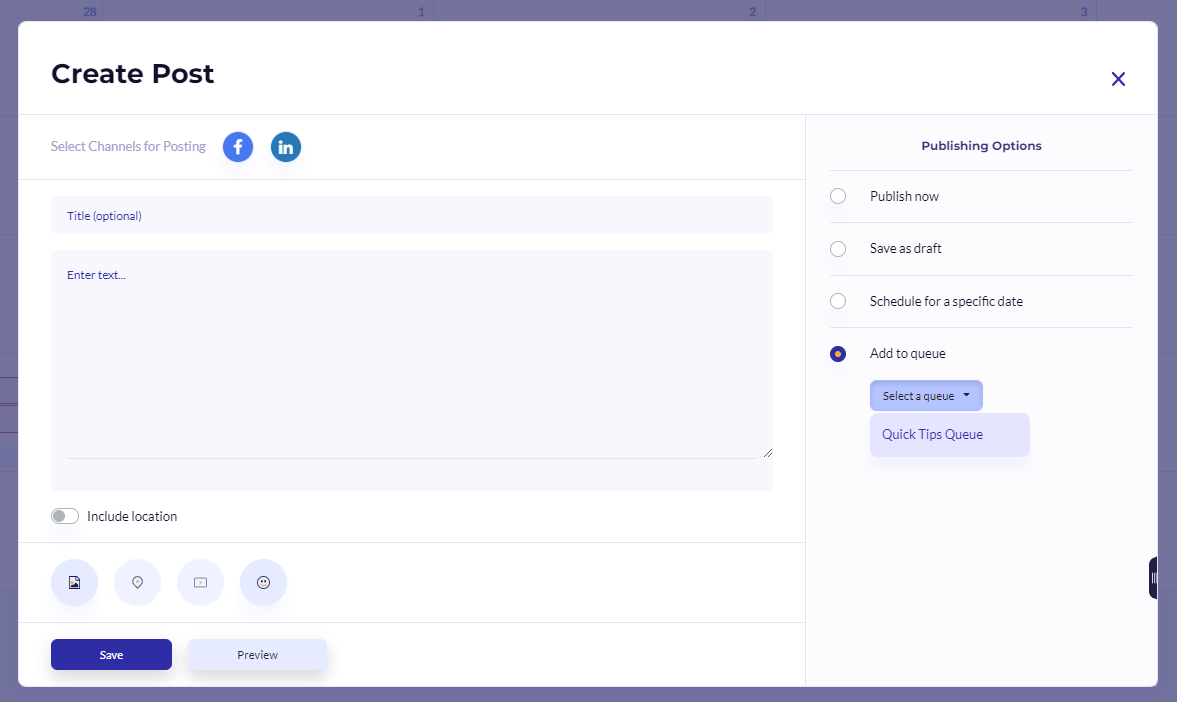
When you select Add to Queue, you will be asked which queue you’re adding to. Click Save and you’re done.


