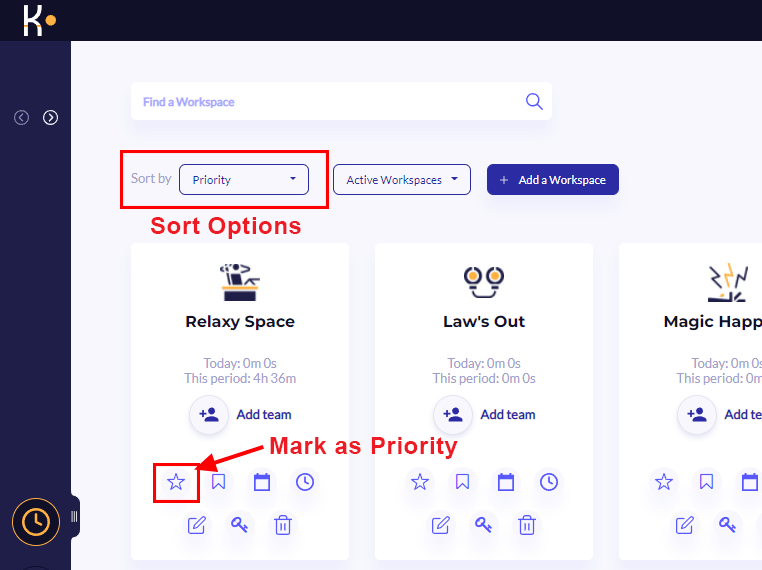If you have many Workspaces, you may find that you want to sort them into a different order or choose which ones show up first. Here’s how.
There are several ways you can sort Workspaces:
- Mark important Workspaces as “priority” by clicking its star icon. This will force it to appear on the top row on the left
- Sort by Name will sort alphabetically
- Sort by Last Used will display them in the order last used
- You can drag and drop Workspaces into any order you like (although “Priority” Workspaces take precedence).
Finally, you can use the search box to find a Workspace by name. Just start typing and the ones which don’t match will disappear from the screen.