Sharing a Workspace in Kirmada makes it a Team, and all you need is the email addresses of who you wanto to invite.
First, go to the Home Page and then click Add Team (see below). Invite the people you want to share the Workspace with.
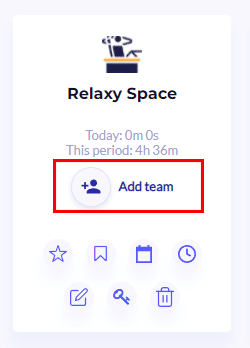
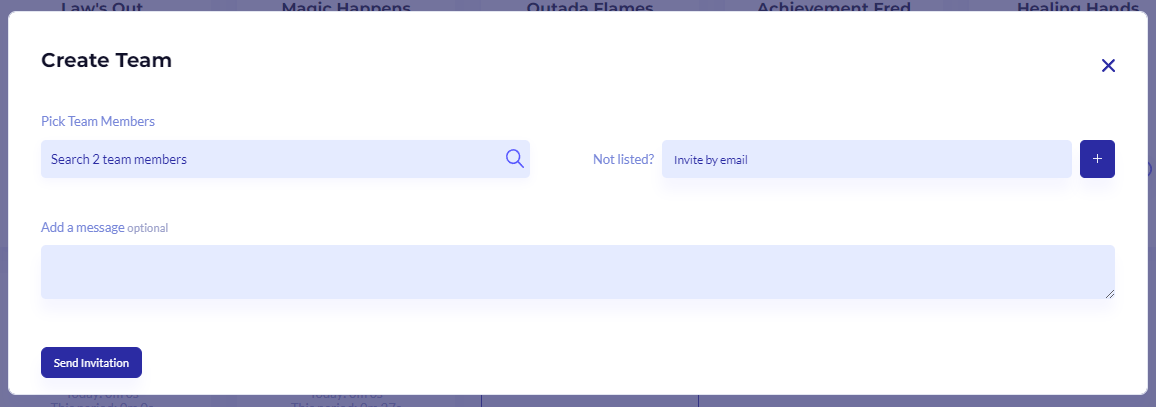
From the Create Team popup you can invite people either from “Pick Team Members” which shows you people who are already in teams, or invite them by email.
Make sure to click the + after each email address has been entered to add them to the invitees.
It’s recommended that you put send a message when inviting people into a Team, particularly if they aren’t already in one of your Teams so they know to trust the invite.
If you invite someone who isn’t a Kirmada user, they will receive an invitation to download a free trial of Kirmada which they can use for 30 days.


